CAGE Extensions
For most contractors shipments are made from the same entity to which contracts are awarded. In other words, the address code for both the Prime and Ship-From blocks on their Wide-Area Workflow (WAWF) Receiving Reports (etc.) will be the same CAGE code. In this case, CAGE Extensions do not apply.
Many contractors make use of mil-spec packaging houses or third-party logistics (2PL) providers. Others may use subcontracting companies to perform some contracts or portions of them. Still others may be subdivisions of a corporate entity that was awarded the contract (aka Prime Contractor).
WAWF will not allow entities other than the Prime Contractor to submit transactions such as Receiving Reports on their behalf, unless permission is granted to do so. One way is for the Prime to to give the Shipper a WAWF login under their account. While this may be okay for corporate entities, but it gives the shipper more access than is necessary, or probably, desirable for simply submitting transactions. Another way is for the Prime to submit the transaction themselves.
The solution is use of a CAGE Extension. This is done by the Prime, granting limited access to the shipping entity's CAGE code to submit transactions on behalf of the Prime. The shipper's validated users can then create Receiving Reports on the WAWF web site using their own credentials. Shippers submitting Receiving Reports (aka DD250s) via Electronic Data Interchange (EDI) must simply remember to attach their CAGE code to the Prime's CAGE. Software systems like MIL-Comply will that automatically when appropriate.
HOW TO: Create a CAGE Extension
Granting a CAGE Extension to a subcontractor (or 3PL) is a one-time effort for the Prime Contractor that is done on the WAWF web site from the Prime’s WAWF account. The subcontractor or 3PL simply need supply their CAGE code to the Prime.
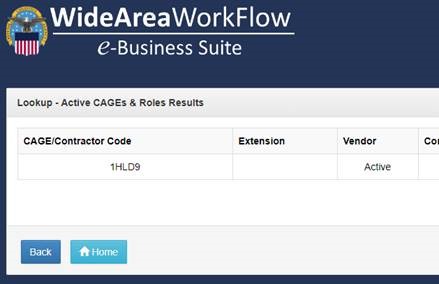
To be sure the extension was properly established, you can check the WAWF Active CAGE Codes & Rolls lookup to see if the subcontractor's CAGE is in the Prime's extension list. The image below shows the Prime Contractor's CAGE (in this example - Mil-Pac) without any CAGE Extensions granted.
In the absence of a properly established CAGE Extension all email communications regarding the shipment, including any errors importing EDI transactions, will go to the Prime Contractor.
Submitting Transactions in Web WAWF
To submit transactions with a WAWF Extension the Ship-From entity simply logs into WAWF using their normal credentials. A list of the Primes for which a valid extension exists will be displayed from which to select. It's that easy.
Submitting WAWF EDI Transactions
Software tools, such as MIL-Comply Shipper, make the use of CAGE Extensions fairly transparent. When the software detects that the Prime and Ship-From CAGE codes are different the software will submit the Prime with its CAGE Extension, as indicated by the Extn option being checked.
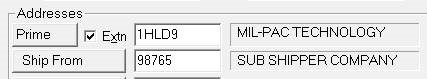
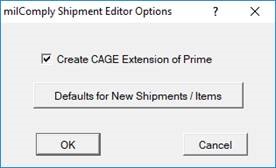
There are situations in which you would not want to do this so automatically. One is that the Prime itself is submitting the Receiving Report, using one of their own WAWF User IDs. The other is that the Shipper has a WAWF login under the Prime's account.
The decision to use CAGE Extensions is fairly automatic in their favor, so most software will defaulted to do so. But it is generally a good idea to check the software's configuration to ensure it will be operating in the manner expected.
Either way, the first thing to check when a shipment status email is overdue is whether or not the Extn option is properly set. Email notifications are sent to the Prime contractor when the CAGE extension is not properly set, or the user ID has expired.

